Wi-Fi is one of the most common technology to use internet nowadays on our
laptop and mobile phones. We often use Wi-Fi on our laptop and computer to
surf internet and download files.Wi-fi has good signal and strength than other
type of wireless connections like Bluetooth and Infrared. Wifi is much more
better than other connections as it helps to connect us remotely. The best
thing about Wi-Fi in laptops is that they have Wi-Fi device installed from there.
You don't need to connect an external Wi-fi port to laptop. For older version of
windows like XP,Vista and 7 you need to install the required Wi-Fi driver on
your laptop to make it work. But for Notebooks having operating systems
windows 8 onwards you don't need to install any driver or software. As windows
8 has pre- installed Wi-Fi driver from there. The top feature of Wireless Fidility
(Wi-Fi) is that whenever you connect to an Wi-Fi connection and use net ,
the next time if that connection is available , it will automatically connect
to that Wi-Fi hotspot. You can also use your smartphone's internet connection
on Laptop by enabling Wi-Fi hotspot tethering on your Phone or Tab. Wi-Fi
connection has faster strenth than bluetooth, but still if you are not getting
good signal or strength then I would recommend you to try out the below 10
killer Tricks to Increase Wi-Fi Signal on your laptop. These tips and
tricks will definitely help you to boost your Wi-Fi Sognal on Laptop.
So let's start...
Must Check:How to Transfer Files from PC to PC
laptop and mobile phones. We often use Wi-Fi on our laptop and computer to
surf internet and download files.Wi-fi has good signal and strength than other
type of wireless connections like Bluetooth and Infrared. Wifi is much more
better than other connections as it helps to connect us remotely. The best
thing about Wi-Fi in laptops is that they have Wi-Fi device installed from there.
You don't need to connect an external Wi-fi port to laptop. For older version of
windows like XP,Vista and 7 you need to install the required Wi-Fi driver on
your laptop to make it work. But for Notebooks having operating systems
windows 8 onwards you don't need to install any driver or software. As windows
8 has pre- installed Wi-Fi driver from there. The top feature of Wireless Fidility
(Wi-Fi) is that whenever you connect to an Wi-Fi connection and use net ,
the next time if that connection is available , it will automatically connect
to that Wi-Fi hotspot. You can also use your smartphone's internet connection
on Laptop by enabling Wi-Fi hotspot tethering on your Phone or Tab. Wi-Fi
connection has faster strenth than bluetooth, but still if you are not getting
good signal or strength then I would recommend you to try out the below 10
killer Tricks to Increase Wi-Fi Signal on your laptop. These tips and
tricks will definitely help you to boost your Wi-Fi Sognal on Laptop.
So let's start...
Must Check:How to Transfer Files from PC to PC
10 Tricks to Boost Wi-Fi Signal on Your Laptop
So here are tricks and tips to increase wi-fi signal.
1. Disable Your Network Hogs
Disable unused applications that are running in background on computer.
You can disable them using task manager and it will boost your laptop speed
and Wi-Fi strenth.
2. Install External Wi-Fi Adaptar
If you have an old laptop and you are not getting enough speed and signal
then you should install a new external Wi-Fi Adaptar or Router. External
Wi-Fi Adaptars have faster strength and connectivity than internal ones.
Installing an external Wi-Fi device will surely boost the Wi-Fi Signal on
your laptop.
3. Upgrade Wi-Fi Router
Uprade the Wi-Fi Circuitry of your laptop so that you can get good Wi-Fi Signal.
Nowadays Laptops are having 802.11 Wi-Fi circuitry. So upgrade circuitry of
your wi-fi router to make it boost.
4. Change Wireless Channel
Wireless channel means some kind of access point or your ISP(internet service
provide). To increase your wi-fi speed and signal you have to change the access
point on your router in confiuration settings.
5. Reposition Your Wi-Fi Router
Change the position of your wi-fi router in your room. Try to place it where
gives good signals. Avoid placing it near signal disrupting devices like
microwave ovens, radio's, T.V's and metal surfaces as they disrupt its signal.
6. Install a Repeater
Install a repeater on your wireless router to boost signal. Repeater is a
hardware which acts like a wireless network adaptar and it helps to
increase the range. So buy and install a repeater on your wifi to increase
its strength.
7. Install Wireless Amplifier
An wireless amplifier increases both strength and range of your wi-fi
connection unlike repeaters as they only increase strength of your
existing Signal. Amplifier is also known as booster. So install a booster
today to get highest possible signal of your wireless connection.
8. Put Transmission Power Highest
Put the transmission power of your laptop to the maximum of 100% so that
it will get the highest possible wireless signal and strength. The setting can
be done in network adaptar's drive/Interface program.
9. Use DD-WRT
DD-WRT is an software for routers which boosts its strenth and speed.
However all routers don't support it but maximum of them do. It is
not recommended but still you can use it to boost performance of
your Wi-Fi router.
10. Check For Firmware Updates
Regularly check for updates of your Wi-Fi adaptar and router. Download them
if available as its fixes problems and errors of your wi-fi driver. Moreover it
also boosts signals and wi-fi performance of your laptop. It also solves many
connectivity problems on your notebook PC.
******So guys how was the article?..Do leave your comments below..And
share this post with others******
share this post with others******

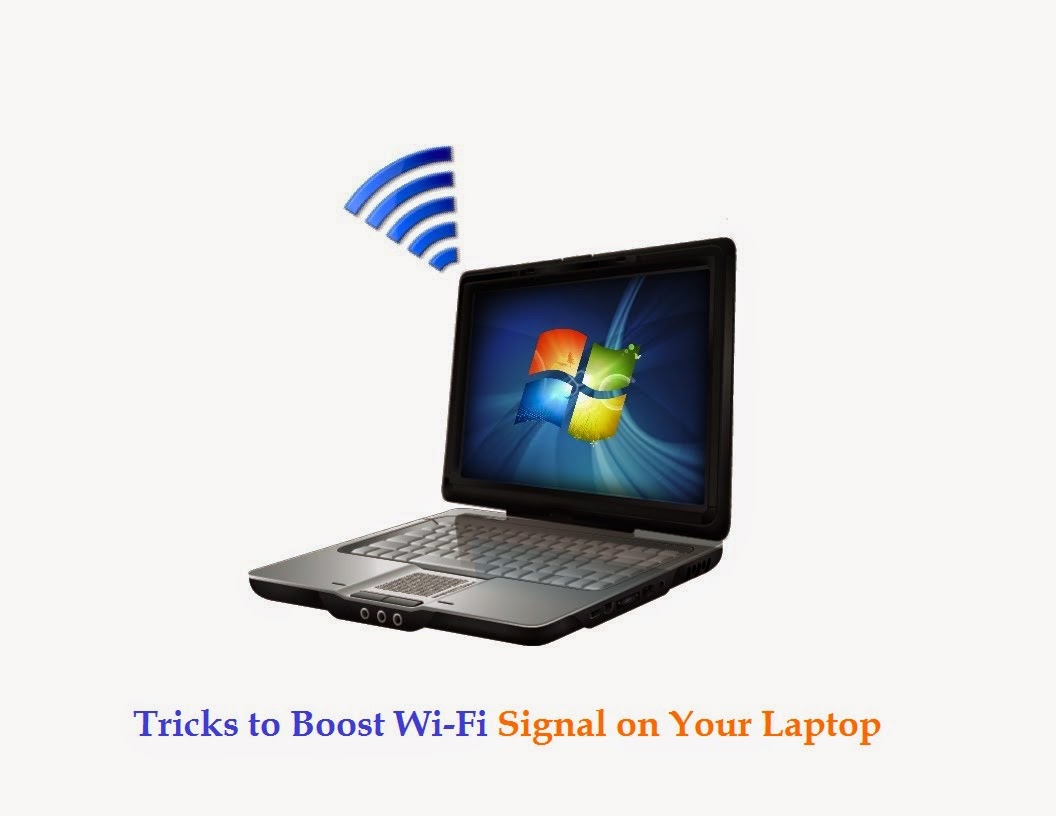









0 comments:
Post a Comment